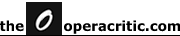| Contact | 27 July 2024 |
FAQ
Can I access theoperacritic.com without purchasing a subscription?
Yes, you can take a free 7 day trial so that you are able to see what is available on the website. Click here to take the 7 day free trial. Once you have taken the trial you must purchase a subscription package to continue to access the full content of theoperacritic.com website. Click here to purchase your subscription now.
You accept payments by credit card. Is this secure?
We use the services of MCCo ANZ Bank New Zealand Limited to process the payments to your credit card. MCCo ANZ Bank New Zealand Limited provide reliable and secure merchant services to businesses such as theoperacritic.com.
Does theoperacritic.com hold my credit card details?
No, we do not hold your credit card details. These details are handled exclusively by our secure payment processor.
Can I cancel my subscription?
Yes, provided you cancel your subscription within 14 days of purchasing it we will give you a full refund. After 14 days subscription amounts paid are non refundable.
What do I do if I forget my password?
If you forget your password then go to the Subscribers Area and select the Forgot password? option. We will then email you a new password.
I requested a new password, but I didn't get the email advising the new one.
In all likelihood the email advising the new password went to a junk or spam folder and you should check there for the email. It is advisable to add @theoperacritic.com to your safe senders' list to ensure this does not happen in the future.
I have a new email address. How can I change my details so that I login using my new email address?
Login to theoperacritic.com using your old email address. Then go to the Subscribers Area and select the Update profile option. This option will allow you to change your email address, amongst other things. The next time you login you will need to use your new email address.
Do subscriptions renew automatically?
No, subscriptions do not renew automatically. You will be reminded on the site when your subscription is about to expire and we will also send you a reminder email one week before the expiry and again on the expiry date itself.
How can I tell when my subscription expires?
Once you have logged in to theoperacritic.com go to the Subscribers Area. On the page displayed you will see details of your current subscription package, including the expiry date.
My subscription has expired but I can't login to the site to renew my subscription. What do I do?
As your subscription has expired you can no longer access the full content of the site. To renew your subscription either click here or you can go to the Subscribers Area and click on the Renew subscription option.
Contact
Customer Services:
Please contact Customer Services for any queries in relation
to your use of theoperacritic.com.
>
Editor:
Please contact Michael Sinclair, Editor for any queries
in relation to the content on theoperacritic.com.
>
Webmaster:
Please contact the Webmaster if you are experiencing any
difficulties using theoperacritic.com site.
>
Mailing address
The Opera Critic
PO Box 99826,
Newmarket,
Auckland 1149,
NEW ZEALAND
Telephone: +64 21 444 673
Social Media
You can also follow us on Facebook and Twitter. Click on the relevant icon below.